What is a Digital Signature?
What is a Digital Signature? An introduction to Digital Signatures Tom (Tom's public key) (Tom's private key) Tom has been given two keys. One of Tom's keys is called a Public Key, the other is called a Private Key. Tom's Co-workers: Anyone can get Tom's Public Key, but Tom keeps his Private Key to himself Jerry Henry Jenny Tom's Public key is available to anyone who needs it, but he keeps his Private Key to himself. Keys are used to encrypt information. Encrypting information means "scrambling it up", so that only a person with the appropriate key can make it readable again. Either one of Tom's two keys can encrypt data, and the other key can decrypt that data. Jenny (shown below) can encrypt a message using Tom's Public Key. Tom uses his Private Key to decrypt the message. Any of Tom's coworkers might have access to the message Jenny encrypted, but without Tom's Private Ke...
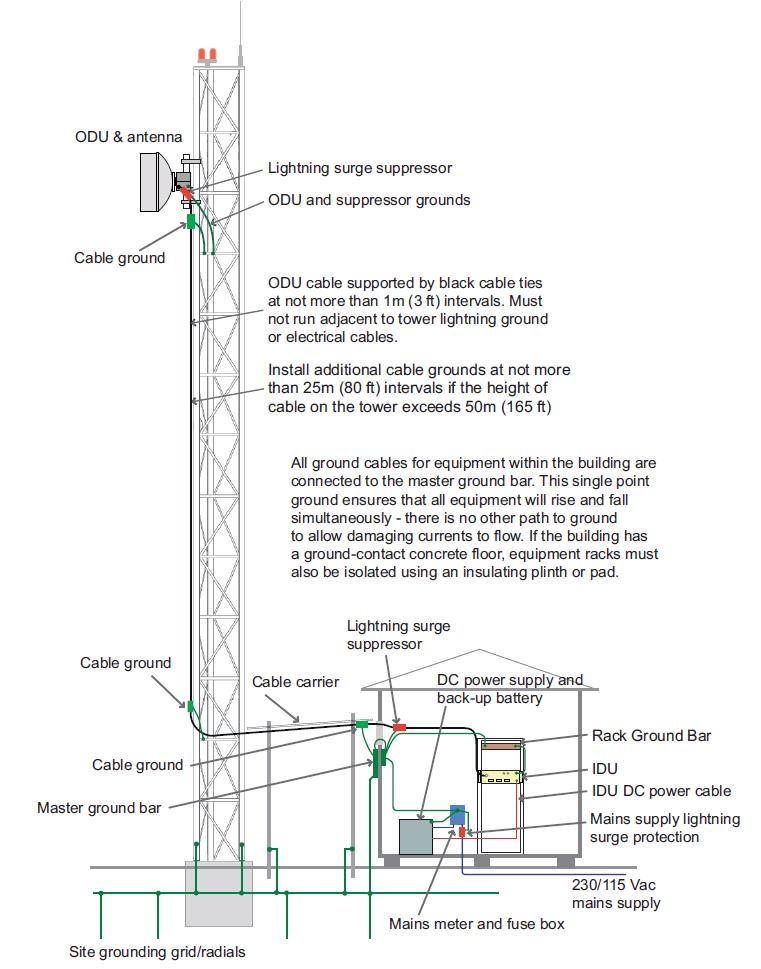




.png)



