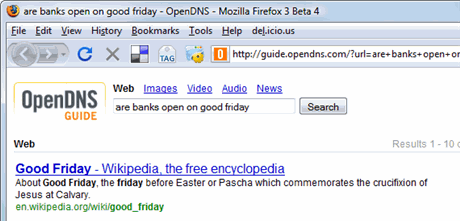CDP-Compatible LLDP Configuration Example

Network diagram Figure 1-2 Network diagram for LLDP compatible with CDP configuration Network requirements l GigabitEthernet 2/0/1 and GigabitEthernet 2/0/2 of Switch A are each connected to a Cisco IP phone. l Configure voice VLAN 2 on Switch A. Enable CDP compatibility of LLDP on Switch A to allow the Cisco IP phones to automatically configure the voice VLAN, thus confining their voice traffic within the voice VLAN to be isolated from other types of traffic.